Disney+ is the streaming home for entertainment from Disney, Pixar, Marvel, Star Wars, National Geographic, and Star. From exclusive original content to the classic stories you know and love, Disney+ gives you access to thousands of titles for an ad-free and high-quality viewing experience.
But please note that internet access is a prerequisite for watching Disney+ on a laptop since Disney+ doesn’t allow you to download movies and TV shows on a computer. If you want to watch Disney+ videos on Mac, you can only access Disney+ in your browser, as there has yet to be a Disney+ app for Mac. Although Disney+ has released the Windows app, the download feature is not enabled.
Don’t worry. This article will show you how to download DisneyPlus videos on your computer. Pazu Disney+ Video Downloader can resolve the issue above. It can assist you in downloading Disney+ videos to your computer in MP4/MKV format so you can watch them on any other device.
Can You Download Disney Plus Movies on a Laptop?
No, and yes. Generally, it’s impossible to download Disney Plus videos on a laptop, as Disney+ doesn’t offer an official download feature. Disney Plus’s official Help Center says you can only stream Disney+ movies on laptops.
Fortunately, you can download Disney Plus movies and TV shows using a third-party Disney+ video downloader, which helps you quickly download Disney+ movies to MP4/MKV and save them to your computer’s local drive or external storage device like a USB drive, SD card, or external hard drive, providing a solution to enjoy Disney+ offline on a laptop without internet connection.
Tool Required: Pazu Disney Plus Downloader
The powerful Disney Plus video downloader that allows you to download Disney Plus movies and TV shows on a laptop/desktop is Pazu Disney Plus Downloader. Pazu Disney Plus Downloader is a useful Mac/Windows app to download Disney+ videos on a laptop and desktop with the built-in browser for Disney+. The downloaded videos are saved to MP4/MKV in HD quality, so you can watch them offline anywhere you want without the Disney+ app or website.
Pazu Disney+ Video Downloader can download any Disney+ movies and TV shows to your computer, enabling you to quickly move them to any device. It works on computers running Windows 11/10 and Mac OS X 10.11 – macOS 14.
Features of Pazu Disney Plus Video Downloader:
- Download Disney+ movies & TV shows on Mac/PC desktop and laptop.
- Download Disney+ movies & TV shows to MP4 with HD quality.
- Preserve multilingual audio tracks and subtitles.
- Keep Disney Plus movies after the subscription expires or movies are left Disney+.
- Rip videos from Disney Plus at a 5X Faster Speed.
How to Download Disney Plus Movies on a Laptop?
The following is the detailed tutorial to download Disney Plus movies/TV shows on laptop and desktop with Pazu Disney+ Video Downloader.
Step 1. Run Pazu Disney+ Video Downloader on your Mac or Windows
Download, install, and launch Pazu Disney+ Video Downloader on your Mac or Windows. Log in to your Disney+ account. Click the key icon and enter your registration code to unlock the full version if you have purchased a registration. If you haven’t, go ahead with the free trial version.
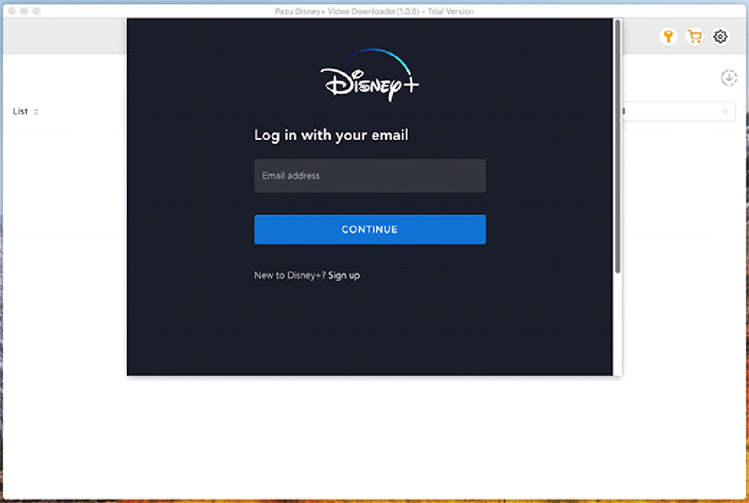
Step 2. Add Disney+ movies/TV shows
Enter the movie/TV show title in the search field.
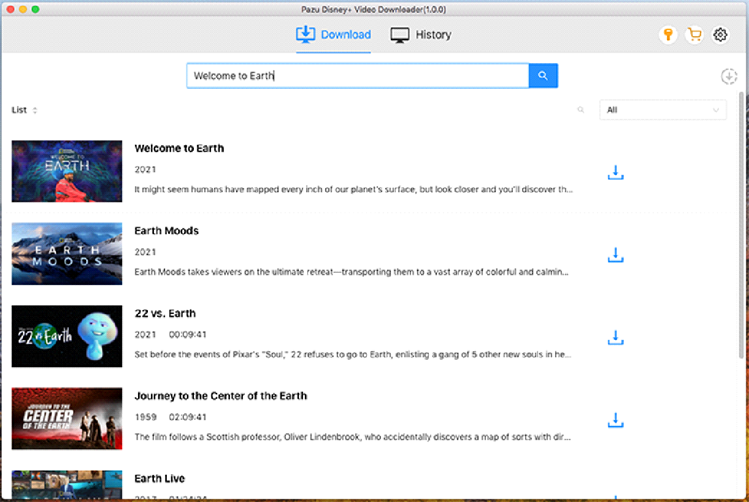
Or copy and paste the link of the movie/TV show from the Disney+ website. Then click the Search icon.
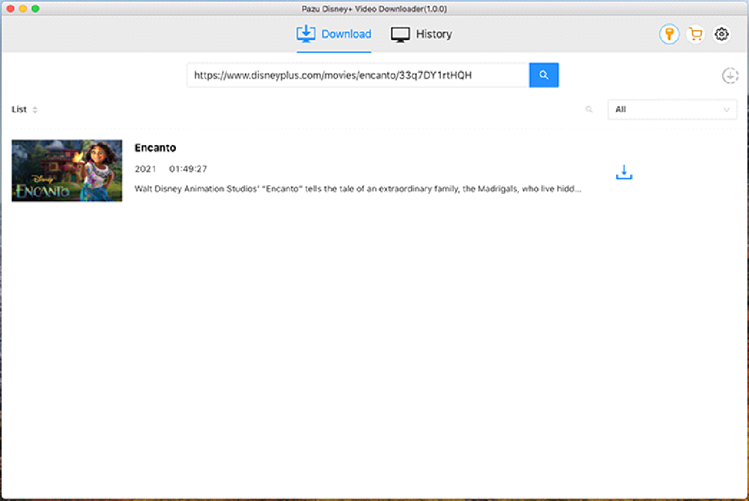
Step 3. Customize the output settings
Click on the Setting button in the upper right corner to customize the video format (MP4/MKV), video quality(high, middle, low), video codec (H264, H265), and output path. Select the language of audio tracks and subtitles, etc.
- Video format: MP4 or MKV
- Video codec: H264 or H265
- Audio language: English, French, German, Japanese, Spanish, Chinese
- Subtitle language: English, French, German, Japanese, Spanish, Chinese
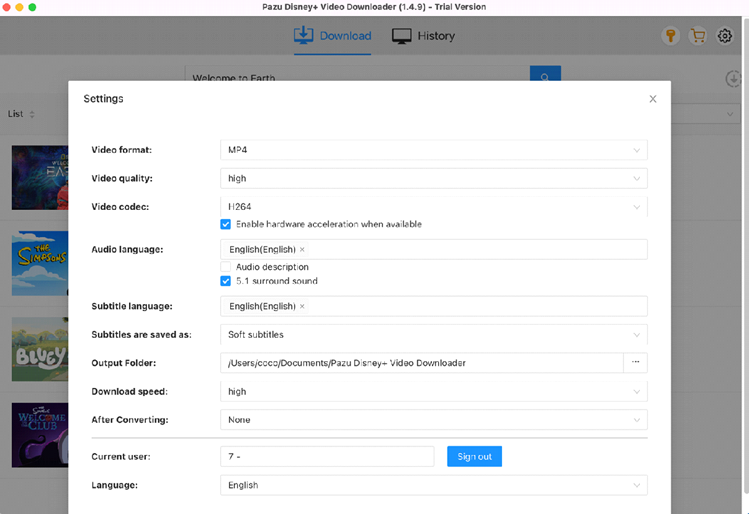
Step 4. Download Netflix movies or TV shows on laptop
To download a movie, click on the Download icon next to it, and the downloading starts immediately.
After clicking the download icon to download a TV show, you will see all episodes and Setting buttons on the pop-up window. You can select specific audio/subtitle language for each episode.
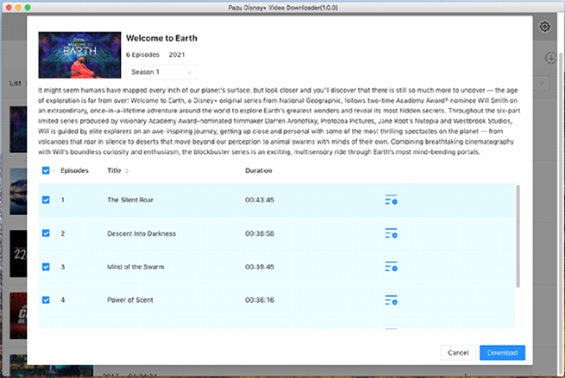
Select the episodes you want to download and click the Download button on the bottom right corner. The Pazu Disney+ Video Downloader will download the episodes to your computer.
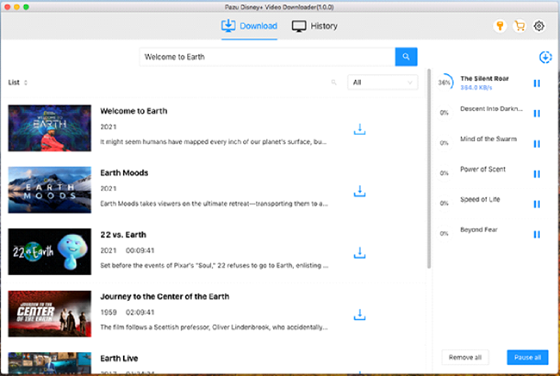
FAQs about Downloading Disney+ Movies on Laptop
Q1. Is a Disney Plus premium account required to download movies?
A: You need a Disney+ Premium account to download movies directly on mobile devices. However, a Disney Plus basic account is enough when you use Pazu Disney+ Video Downloader to download Disney Plus movies on the laptop.
Q2. Can I download Disney Plus movies to an external hard drive?
A: With Pazu Disney+ Video Downloader, you can easily download Disney+ movies to MP4 and save them to an external hard drive, USB drive, SD card, Plex, etc.
Conclusion
You can’t directly download Disney Plus movies/TV shows on the computer through the official desktop app. Fortunately, Pazu Disney Plus Video Downloader is a preferred alternative designed for Mac and Windows users to download Disney Plus movies/TV shows on a computer without any issues. Get the best Disney Plus video downloader and enjoy local playback right now!



















