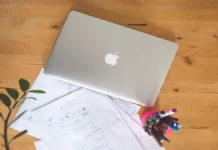While encryption protects your communications from unwanted parties, it does not provide the same level of security for backups of your WhatsApp chats that are kept on iCloud or Google Drive. So, how to disable end-to-end encryption in WhatsApp? It turns off end-to-end encryption for WhatsApp chat backup by following the instructions in this article.
Because of its many multimedia-rich capabilities, WhatsApp is an extensively used and accessible digital communication tool. But what really cements its reputation as a reliable social media platform is its dedication to user discussion security. Now, let’s get started.
End-to-End Encryption: How Does It Work?
When you communicate digitally, end-to-end encryption, or E2EE, creates a virtual tunnel that only the intended recipient can open and read. Suppose you both decide to buy a lockable box for safe communication and instead of writing on postcards, you want to converse with your friend secretly. You made sure only two keys were in the box, so you stole one each.
Your message is written securely, placed inside the box, locked with your key, and sent. After receiving the locked box and using their key to open it, your friend finally gets to read your message. They don’t have the matching key, so nobody else—not even the mailman—can look inside.
The end-to-end aspect of the communication refers to the encryption that occurs on both sides, guaranteeing privacy all the way through. Imagine it as a private conversation transmitted directly between you and your friend, avoiding potential listeners in the process. Check out our comprehensive guide on end-to-end encryption WhatsApp to learn more about it.
Ways to enable WhatsApp’s End-to-End Encryption
It’s simple to enable end-to-end encryption on your WhatsApp. To accomplish this, take the following actions:
- Step 1: Open WhatsApp. After tapping the three-dot symbol, choose Settings. Navigate to the Chats area.
When using WhatsApp on your iPhone, you can access Settings by tapping on the bottom bar.
- Step 2: Choose “End-to-end encrypted backup” after selecting “Chat backup.”
- Step 3: Select one of the following after pressing the Turn on button:
- Make a passcode
- Instead, use a 64-digit encryption key.
If you choose to create a password, proceed as follows:
- Step 1: Choose Next after entering a password. To confirm, type the password again, then select Next.
- Step 2: Choose Back up by tapping Create.
Here’s what to do if you choose the 64-digit encryption key:
- First, press the “Generate 64-digit key” button. Holding down the key allows you to select copy. Press “Continue.”
- Remember to store your 64-digit WhatsApp encryption key safely. You’ll need it to recover your media and conversation history from an end-to-end encrypted backup,
- Verify by clicking Create after choosing the “I Saved My 64-digit Key” button.
- Press the Backup button to initiate the backup if it doesn’t begin automatically.
Remember: Never give out your encryption key to third parties.
Why Would You Turn Off End-to-End Encryption?
Even though end-to-end encryption offers a high degree of security and privacy, you might choose to turn it off in the following circumstances:
- Backup of Conversations: Cloud services such as Google Drive or iCloud cannot store backups of end-to-end encrypted messages. However, you can back up your discussions by disabling encryption.
- Third-Party Access: Disabling end-to-end encryption may be necessary for users who wish to manage their WhatsApp messages using third-party services or apps.
- Troubleshooting: Occasionally, encryption may cause problems with message delivery. Temporarily disabling it can help troubleshoot such issues.
Steps for end-to-end Encryption in WhatsApp
- Step 1: Launch WhatsApp. After selecting the three dots icon, select Settings.
You may want to know how to disable end-to-end encryption in WhatsApp on iPhone. To do so, Tap Settings at the bottom of WhatsApp if you’re using an iPhone. Go to Chats.
- Step 2: Choose “End-to-end encrypted backup” by tapping Chat backup.
If you choose to create a password, proceed as follows:
- Step 1: Press the Next button after entering the password and tapping the Turn off button.
- Step 2: Make a choice. Press Done after turning it
Here’s what to do if you choose the 64-digit encryption key:
- Step 1: Select the Turn-Off button and type the encryption code (64 digits) into the grey box. After finishing, select Next.
- Step 2: Click Done after pressing the Turn off button once more.
4 Advantages of Using an Encrypted Password
Let’s go over the benefits of using end-to-end protected WhatsApp chat backup now that we know how to turn on or off end-to-end encryption for WhatsApp chat backup on Android and iPhone:
- Data Protection: Thanks to end-to-end encryption, your conversation backups are safe and confidential. Without the encryption key, an unauthorized user cannot even decode the content of your backup files.
- Enhanced Security: The conversation backup can only be actively decrypted and accessed by designated recipients with the encryption keys. This proactive technique guarantees that your interactions stay unseen by unauthorized parties and maintains their privacy.
- Protection of Sensitive Information: This security feature ensures that any private or sensitive information you provide over WhatsApp remains private and secure, even after a backup restoration.
- Secure Transmission: This feature also protects the communication between your device and the cloud storage account that houses your conversation backups. This guards against hackers intercepting your data while it’s being transmitted.
Final Words
Here, we conclude our guide on how to disable end-to-end encryption in WhatsApp. Even though WhatsApp has robust end-to-end encryption, there are situations in which you might need to disable this function. You should know how to turn off end-to-end encryption in WhatsApp for whatever purpose, whether personal, legal, or related to data retention policies. However, keep in mind that there are hazards to your security and privacy. Consider the advantages and disadvantages before moving on. Always ensure your cloud storage account is secure, and consider the consequences of keeping unencrypted backups.