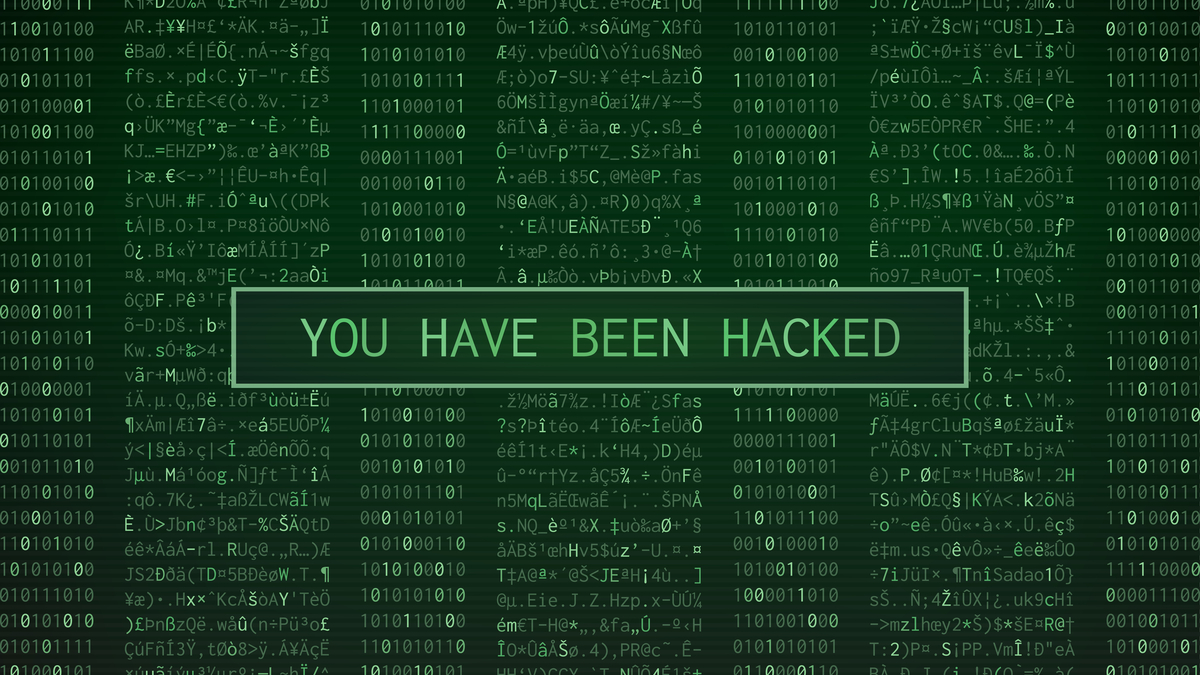Users have long anticipated the one feature on WhatsApp and that is WhatsApp on multiple devices. The WhatsApp multi device support update date was announced by Facebook in July 2021 that it will be available to the WhatsApp Beta users.
The multiple WhatsApp feature as the name suggests will allow you to have WhatsApp on multiple devices simultaneously.
You will be able to connect at least 4 devices at once. What does this mean? It means that you will be able to use WhatsApp on your desktop that runs on Windows 10 or with any other device even if you do not have the primary device nearby. Check out the details of WhatsApp linked devices here.
WhatsApp multi device support – How does it overcome the current problem of smartphone dependence?
All this while, with the help of WhatsApp, you could access WhatsApp on your desktop through the web browser, a feature that is known as WhatsApp Companion.
However, you must use the smartphone for the same for the entire process. That is every step that you take to access WhatsApp on your desktop had to be smartphone-dependent.
So, in case your smartphone does not have a charge or is dead, you will not be able to access it on your desktop. And this is where the WhatsApp Beta users benefit from the WhatsApp linked devices.
With the help of the WhatsApp multi device support feature, you do not have to depend on the smartphone. All you must do is set up WhatsApp on your web browser or desktop with the help of a multi-capability feature and then you can continue using it without the primary device around. So, even if you are not online, you still can access WhatsApp on your desktop or web browser.
WhatsApp linked devices – Step-by-step process for setting it up
If you have opted for the WhatsApp Beta program, you will be able to access this feature. If you are interested in experiencing the same, follow these steps below-
- First, you need to sign up for the WhatsApp Beta program, either from Android or iOS appropriate links.
- Once you sign-up, you will receive a prompt that will ask you to update the app on your smartphone so that you have the latest beta version. Update it.
- Once you have the latest beta version, you must open the app and click on the 3 dots that you will find on the top right corner.
- Next, you must select the “Linked Devices“.
- Click or tap on “Learn More”.
- You will see the message “Join Beta”.
- Once you have done this process, you must scan the QR code.
- Open WhatsApp on your web browser or desktop, whichever location you want it on. You will see the QR code.
- Scan this QR code that you see on the desktop or your web browser with the help of your smartphone.
- In case you are using the desktop WhatsApp app, you must update it. You will be able to do so by following the instruction given there.
- Thereafter, you must relaunch the app on your desktop.
- You are done already.
What are the limitations of WhatsApp multi device support?
There are few limitations to this version. And that is since it is in the beta phase, not all users will be able to use the feature currently. Also, for beginners, you will not be able to call or send a message from the desktop, or for Portal clients. If you have an outdated version of WhatsApp, you will not be able to enjoy this feature till the time you get an updated one.
There might be some bug issues as well that you might encounter. As such, experts say that before you try out this version, it is best to take a backup of your chat messages so that you have nothing to lose.