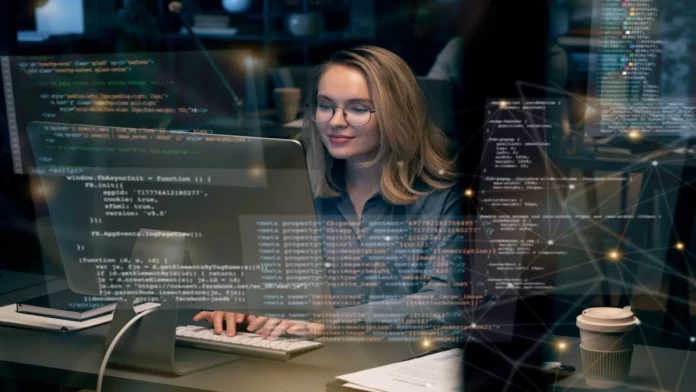In today’s competitive gaming world, where every millisecond counts, having the right tools on hand can be significant. Amongst players, iCUE is one such application that is growing in popularity. If you’ve been curious about iCUE and how to obtain it, you’ve come to the right place. Explore this world together and see how iCUE may enhance your gaming. With its robust personalization choices, facilities for tracking performance, and smooth device coordination, iCUE allows gamers to maximize their settings for maximum engagement and efficiency. Let’s investigate the method of iCUE Download and utilize iCUE to its fullest.
Describing iCUE:
The acronym for the Intelligent Corsair Utility Engine is iCUE. It is a potent piece of software created by Corsair, a well-known gaming accessories and parts brand. You can control keyboards, mouse, headsets, and RGB lighting systems and customize them from one single location with iCUE.
Why should you go for iCUE Download?
Let’s first examine why iCUE is a valuable addition to any gaming setup before moving on to the iCUE Download method:
-
Individualization:
You ultimately control the features and settings of your Corsair devices while using iCUE. With iCUE, you can customize your gaming experience by changing the DPI settings on your mouse, restructuring keys on your keyboard, and producing eye-catching lighting effects.
-
Syncing:
With iCUE, you can synchronize light settings with any compatible Corsair device, creating a relaxing and engaging gaming atmosphere.
-
Performance tracking:
Customizing, iCUE provides real-time monitoring of system parameters like voltage, temperature, and fan speed, ensuring maximum efficiency even during prolonged gaming sessions.
-
Macro Recording:
iCUE can record intricate keyboard and mouse motion patterns, which you can execute with a single button push for gamers seeking a competitive advantage.
How do you download iCUE?
We’ll go over the process of iCUE Download and install iCUEn ow that you’ve been informed of its benefits:
- Browse the Corsair Website. To visit the official Corsair website, use your preferred web browser.
- Go to the iCUE part. After arriving at the Corsair website, go to the iCUE software part. Generally, it is located under the “Software” or “Support” tab.
- Select your operating system. Corsair provides iCUE for the Windows and macOS operating systems. Choose the version that works best with the system you are using.
- To start the iCUE Download procedure, hit the download button. Your internet speed will determine how long it takes to download.
- Find the file you downloaded and open the installer after the Corsair iCUE download is finished. To finish the installation procedure, respond to the on-screen directions.
- From your home screen or the Start menu, open iCUE after installation. You might be requested to update to the latest version of iCUE when you first run it. Installing any available updates will ensure compatibility and best performance.
- Attach your Corsair devices to your PC after iCUE has started. All connected devices should be automatically identified by iCUE and shown in the software dashboard.
- You can now use your imagination to the fullest. Examine the several iCUE options for modification to make the gaming environment unique to your tastes and style.
When maximizing the capabilities of your Corsair gaming devices, iCUE serves as more than simply a piece of software. With iCUE, you can enhance your gaming experience with many options, from customizable lighting effects to efficiency tracking tools. Through easy iCUE Download and installation, you may enjoy limitless customization options and unmatched gameplay immersion by following the straightforward instructions provided in this guide. Thus, why wait? Set off on a quest for gaming glory by downloading iCUE right now!