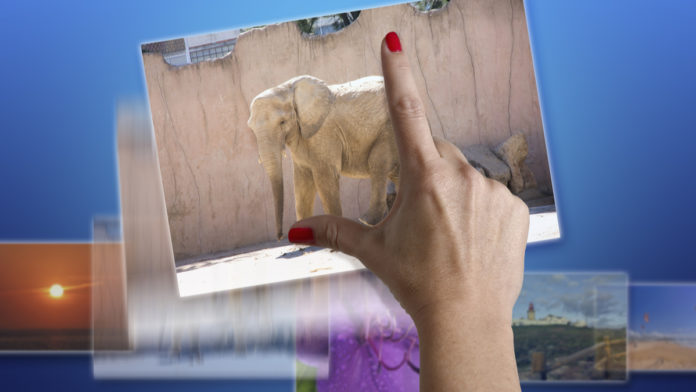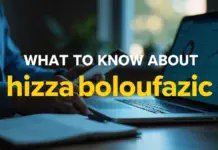Let us find out the 3 ways in which you can reduce the size of an image. These options will help you to know how to make a JPEG smaller.
How to compress pictures
There are times when you just found it an exhaustive practice to try to send several JPEGs over mail and when you have received notifications that your file is too large for the email. But you can avoid such hiccups by doing the following.
1. How to compress photos using Microsoft Paint
You will find that Microsoft Paint is available as a pre-loaded app in any Windows system. As such, it becomes easier to reduce the size of the images when you want to do so. Microsoft Paint offers
Fundamental graphic editing tools and you can also save and open the images in their standard formats. Follow these steps
-
- First, identify the image that you would like to resize. You must right-click on the image and select Edit. This will open the image in the Paint screen. Go to the Home tab and click on resize.
- Select Maintain aspect ratio in the resize and skew dialogue box. By doing so, you know that the aspect ratio of the original and the resized image will be the same.
- Selecting the maintain aspect ratio checkbox, you need to enter the width (horizontal value) or height (Vertical value). The other boxes in the area will get updated automatically.
- Also, select if you would want to resize the image by pixel or percentage.
- Then click on “Okay”.
- Save the file giving a filename.
- Select the format
2. How to compress a jpeg using Preview
Every Mac machine that has OSX or a newer version of this app installed on it. Preview is a PDF and image viewer. Aside from letting you view and print images and PDF files, it can help you by letting you edit image formats as well.
The process is quick and easy and you can reduce the size of the image as per your requirement. Follow these steps-
-
- In Preview, you must open the image after you launch the app. You can also select Ctrl when you click the image and then select Open-Preview.
- Go to the Tools option that is present on the menu bar and select Adjust Size.
- In the popup window of the Image, select if adjustments are what you desire by percent or by size.
- Next, you have to adjust the resolution, width, or height. As these values change, the Resulting Size will tell you the size of the file after adjustments.
- Click on OK and check the resized look of the image.
- Go to File, then Save As and create a new JPEG copy of the compressed image.
- Save it after entering a filename.
3. How to compress a jpeg using Shutterstock’s Online Image Resizer
Shutterstock’s online image resizer is one application that will help you in compressing the images you want. These images can be accessed directly from the browser. Check out these steps-
-
- Go to Shutterstock Image Resizer.
- You can either drag and drop the image or upload it
- Select the size of the image you prefer. There are preset sizes you can choose from and also customize the same.
- Select Download so that you can save your new file on your computer.
Here, you have seen how to compress an image, using three options. Use the option that will meet your requirement, whether you want to attach it to an email or upload it on any platform or device. The methods mentioned here have their benefits and drawbacks and the amount of workflow you have.