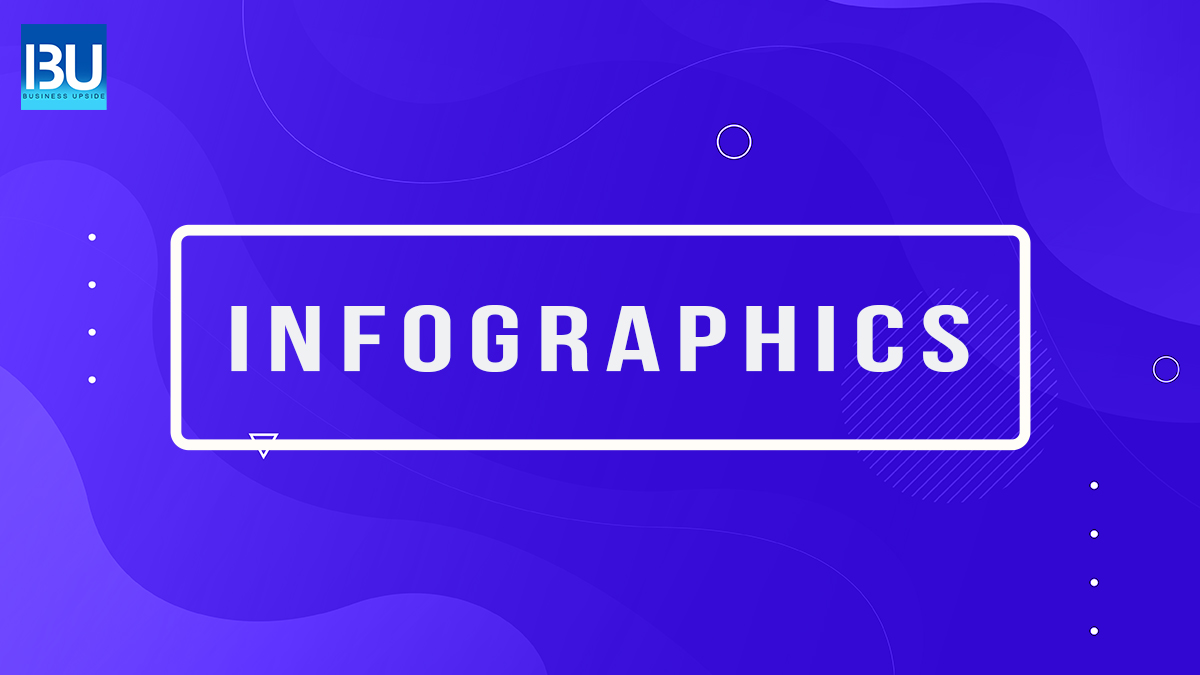For added security, the two-step authentication or the 2FA is one thing you can bank upon. It keeps your Xbox account extra safe. Adding this security layer will prevent your intruders from accessing the Xbox Live account.
There are two forms of identity that determine the verification process. The first one is using the password and the second one is a method of contract. It implies that getting access to your password they will not be able to log into your account from any device. Let us find out more about how to enable 2FA on Xbox in the paragraphs that follow.
How to enable 2FA – Find out the process
You can enable 2FA by following the steps below.
- The two-step verification process can be set up by using your email address, an authenticator app, or your mobile number. This ensures that when you or any other user is logging into the account from a new device, from another location, you will receive a security code in the phone number that you provide.
This security code must be entered when you are trying to sign in. every time you try to sign in, you will receive the code and you must type in the same into your phone sign-up space. - Find out how to enable 2FA on Xbox in these steps. Log into Xbox Live with the help of your Microsoft account.
- Visit the Security basics page on the website.
- Go to “more security options” and select it.
- Go to the “Two-step verification” option and click on “Set up two-step verification” to activate it.
- Follow the instruction there so that you can get it enabled.
How to enable 2FA on Xbox one Fortnite
Hackers are abounding in the virtual world. So, to stay safe from them, you must go ahead with the two-factor verification or 2FA for Fortnite. It also allows you to enable gifting. So, find out how to enable 2FA on Xbox one Fortnite now that you know how to enable 2FA on Xbox.
- Visit the website of Epic Games and sign into the account.
- Find out where the Account Settings is and then go to the “Password and Security Settings”.
- Next, scroll down to the “Two-Factor Authentication“.
- The fourth step is to select the Enable Email Authentication from the menu option so that you can set your email ID for the 2FA verification method.
- You will also find 2FA apps in the app store of your device. Alternatively, you can activate Enable Authentication App as well.
- Some of the authentication apps that you can use include LastPass Authenticator, Authy, Microsoft Authenticator, and Google Authenticator.
- If you are selecting the email authentication option, you will receive a security code that you have to enter when you are trying to enter the site during sign-in.
How to activate gifting in Fortnite
If you want to enable gifting in Fortnite, set up a two-factor authentication process on the Epic Games website. This will ensure that someone else does not use your money from your account for gifting. To enable gifting in Fortnite, you must have reached level 2 at least. You are allowed to send gifts in Fortnite only if you are playing on PS, Xbox One, PC, Android, and Nintendo.