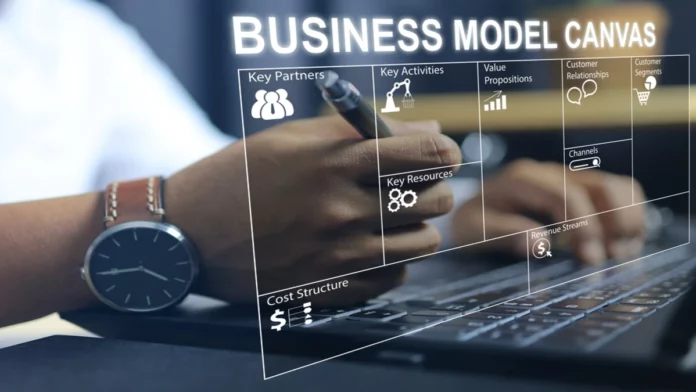Various metrics can measure business efficiency, but one of the most important factors is the ability to produce high-quality content quickly and efficiently. This is where Canva comes in.
Using a content calendar for your business’s social media strategy
You need to use social media to reach your target audience as a business. But what content should you post? And when? The answer is a content calendar. A content calendar is an editorial calendar that businesses use to plan and publish their social media posts. Having a content calendar ensures that your social media posts are well-planned and strategic. It also helps you to avoid last-minute scrambling to come up with something to post.
Consistent uploading is essential for growing your social media following. But if you’re struggling to think of new and interesting content to post, a content calendar can help. To create a content calendar, start by brainstorming a list of content ideas that will be relevant to your target audience. Once you have a list of ideas, map out when you want to post each piece of content. Make sure to leave some flexibility in your schedule in case you come across an interesting news story or blog post that you want to share with your followers.
However, having an idea is one thing, but making it look amazing is a different story. Be sure to consider the visuals for each piece of content you create. Make sure your content looks great before you hit publish, whether it’s an infographic, a meme, or just a well-designed image. How can you do it? By simply using templates.
Have you heard about Canva?
Canva is a user-friendly graphic design tool that allows businesses to create professional-looking visuals without needing a dedicated design team. Canva makes this relatively easy to produce high-quality visuals in a fraction of the time it would take using traditional design methods. You can buy Canva templates or just download them for free, although the latter has less chance of getting a unique design.
Incorporating Canva templates in your business’s social media strategy
Businesses can use Canva to improve their social media strategy by utilizing the platform’s customizable templates. Canva offers various template options for creating images for social media posts, including templates specifically designed for popular platforms like Facebook, Twitter, and Instagram.
By using a template, businesses can create branded visuals that are consistent with their overall social media aesthetic. This helps to create a cohesive look for their social media presence and makes it easier for followers to identify content from your business. Additionally, templates can help save time when creating visuals for social media posts, as you won’t need to start from scratch each time you want to create a new image.
How Canva templates help boost efficiency for social media marketers?
As a social media marketer, efficiency is the key to staying on top of your ever-growing to-do. Canva’s wide selection of templates can help you save time by providing you with pre-designed visuals that you can customize to fit your needs. With hundreds of templates available for free, there’s no excuse not to give them a try!
Some popular template categories include:
- Facebook cover photos.
- Twitter headers.
- Instagram reel covers.
- Pinterest pins.
- LinkedIn covers.
- YouTube thumbnails.
As a social media marketer, efficiency is key to staying on top of your ever-growing to-do list. Canva’s wide selection of templates can help you save time by providing you with pre-designed visuals that you can customize to fit your needs. With hundreds of templates available for free, there’s no excuse not to give them a try!
How to get started with Canva templates?
Getting started with Canva templates is easy. Just head to the Templates page and browse through the wide selection of designs categorized by industry, occasion, or even program.
Once you find a template you like, click on it to open the design in the editor. From there, you can start customizing the template to fit your needs. You can change the colors, add or remove elements, and edit the text to say whatever you want. When you’re finished, simply download your design as a PNG or JPG file, or share it directly on social media.
Ways to use Canva for your business efficiency
If you’re not already using Canva to create visuals for your social media posts, you’re missing out on a powerful tool that can save you time and help you create better-looking content.
Here are some of the ways businesses can use Canva to create visuals for their social media posts:
1. Create customized graphics
Canva’s wide selection of templates and easy-to-use tools make it easy to customize graphics for your social media posts. Whether you want to add your logo, brand colors, or other images, Canva makes it easy to create visuals that are tailored to your brand.
2. Edit photos
Canva’s photo editing tools allow businesses to quickly and easily edit photos for their social media posts. This can be useful for adding text or logo overlays, cropping images, or making other adjustments to ensure your photos look their best.
3. Create infographics
Infographics are a great way to make complex information more accessible and engaging. Canva’s templates and tools make it easy to create informative and visually appealing infographics.
4. Make videos
Canva’s video editor makes creating short videos for your social media posts easy. You can use pre-made templates or start from scratch to create videos tailored to your brand.
So, to sum up, everything discussed, Canva is a web-based design platform enabling users to create beautiful visuals for their social media posts. With Canva, users can upload their photos or choose from a library of stock photos, then edit them with filters, overlays, and text to create professional-looking images.
In addition to photos, Canva also enables users to create infographics and videos for their social media posts. Infographics are a great way to make complex information more accessible and engaging, and Canva’s templates and tools make it easy to create informative and visually appealing infographics. Videos are also a great way to engage your audience on social media, and Canva’s video editor makes it easy to create short videos for social media posts.
If you want to boost your business efficiency, then you should give it a try!