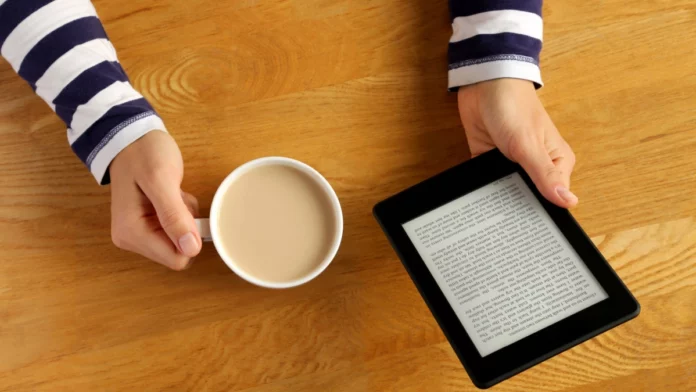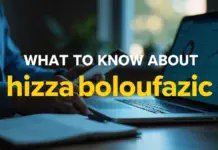Kindle, an Amazon product, is the most popular portable electronic reading device or e-reader that satisfies the urge of bookworms to read books on the go. Books of all genres, sizes, and shapes are now available in digital format. Readers rely heavily on Kindle to continue reading their favorite books regardless of their location.
It’s incredibly convenient to read books without actually carrying them physically. You can access the book digitally as long as you have an internet connection and Kindle device or app. However, cluttering books on Kindle is a problem, especially for books you have already read. Knowing how to delete books from Kindle will help you upload new books and add more pleasure to keeping up with your habit of reading various books.

How to delete books from Kindle – do some good housekeeping
Although you can carry an entire library of e-books with you wherever you go, choosing a specific book by using the search function of Kindle might not always be easy. You must remember the title to search for the book. But this can be difficult if you have a vast collection and looking for some books collected many months ago. The most effective way to overcome the problem is to housekeep your library of e-books. Delete books from Kindle that you have already read, and it will be easy to search for the book you are searching for.
Remove a book from your Kindle library
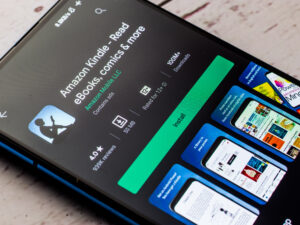
Here is a step-by-step process to understand how to delete a book from Kindle. The 5 step process explained below will remove the book from Kindle library. Moreover, the process is valid for Kindle devices only like smartphones, laptops, and tablets, not for the Amazon app.
- Log on to the Amazon website on your device.
- If you are using a PC or laptop, look for ‘Accounts & Lists’, which appears on the top right-hand corner of the screen beside the search box. Click on ‘Manage your Content and Devices. If you are using a smartphone, click on the hamburger menu in the top left-hand corner. Select Account followed by ‘Content and Devices.
- To delete one book, click or tap the dots appearing beside the book’s name and then click or tap Delete.
- To learn how to remove books from Kindle, select the deleted books by checking the boxes beside each chosen book. On a PC, click the Delete button visible at the top of the screen. After selecting the books to remove, tap the three dots placed vertically above the book list and tap the Delete tab if you are using a smartphone or tablet.
- The system will warn you about the permanent deletion of the book from Kindle library. On pressing ‘Yes,’ the book will disappear from Kindle library forever unless you upload it again.
The convenience of using Kindle increases considerably if you know how to remove books from Kindle.