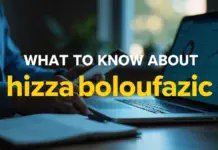Windows 10 users may see the dreaded DPC watchdog violation error, which is an irritating problem. This issue, which frequently results in the dreaded Blue Screen of Death (BSoD), might impede your work and result in data loss. However, you may successfully diagnose and solve this issue if you have the appropriate information and procedures.
Understanding DPC watchdog violation
When the system’s watchdog timer notices an extended delay or issue with the execution of Deferred Procedure Calls, which are crucial for managing hardware and software interactions, a DPC watchdog violation (Deferred Procedure Call) error occurs. Faulty drivers, incompatible hardware, or program incompatibilities frequently cause this violation.
How to Fix a DPC Watchdog Violation in Windows 10 Most Efficiently?
1: Update your drivers
Outdated or incompatible drivers frequently bring on DPC Watchdog Violation errors.
- The Device Manager may be accessed by right-clicking the Start button and selecting Device Manager.
- Locate devices with a yellow triangle icon, which denotes a driver problem, by expanding the categories.
- Right-click the malfunctioning device, select “Update driver,” and then adhere to the on-screen directions.
- To perform a more thorough check and update, think about using third-party driver update tools.
2: Inspect the Hardware
Hardware defects may result in DPC_watchdog_violation errors. To recognize and resolve these problems:
- Enter “Windows Memory Diagnostic” in the search bar to launch the built-in Windows hardware diagnostics, then follow the on-screen instructions.
- Utilize third-party diagnostic tools to examine hardware elements, including RAM, a hard drive, and a graphics card.
- To establish a solid connection, reseat hardware parts such as cables and RAM sticks.
3: Update or Uninstall Troublesome Software
- DPC watchdog violation Windows 10 may arise due to conflicts between specific applications and drivers. To make this right:
- Remove any recently installed drivers or software installed at the same time as the problem.
- Installing fresh versions of vital software, such as antivirus programs, is recommended.
4: Modify Power Settings
- Power settings may occasionally cause DPC Watchdog Violation errors. Enhancing power settings
- Activate the Control Panel, then select “Power Options.”
- Choose “High performance” or “Balanced power plan” and then click “Change plan settings.”
- Adjust the advanced power settings, ensuring that options like “PCI Express” and “Link State Power Management” are correctly adjusted.
5: Memory test and System File Check
Either memory problems or corrupted system files may bring DPC Watchdog Violation errors. To allay these worries:
- As an administrator, launch Command Prompt.
- The System File Check is started by entering “sfc /scannow” and pressing Enter. Allow the scan to finish, then adhere to any repair instructions.
- By entering “Windows Memory Diagnostic” in the search field and adhering to the on-screen directions, you may run a Windows Memory Diagnostic.
Conclusion
It might be aggravating to see a DPC watchdog violation error message on Windows 10, but by following these instructions, you can identify and fix the problem. Remember to run system file checks, and RAM tests, update drivers, address faulty software, handle hardware issues, and address problematic hardware. If the mistake still occurs despite your attempts, think about hiring an expert or contacting Microsoft support for more advice. With tenacity and a systematic approach, you may reestablish stability and guarantee a more seamless computing experience on your Windows 10 PC.