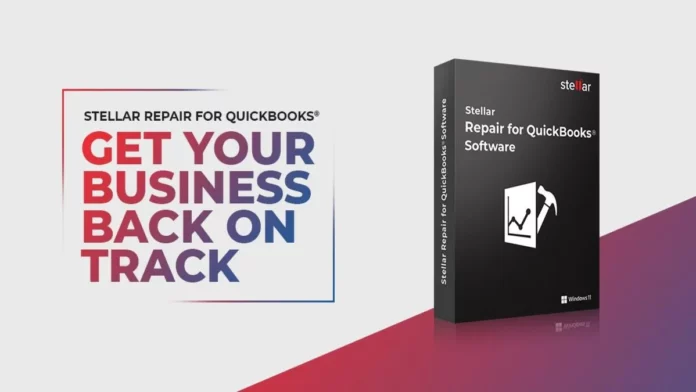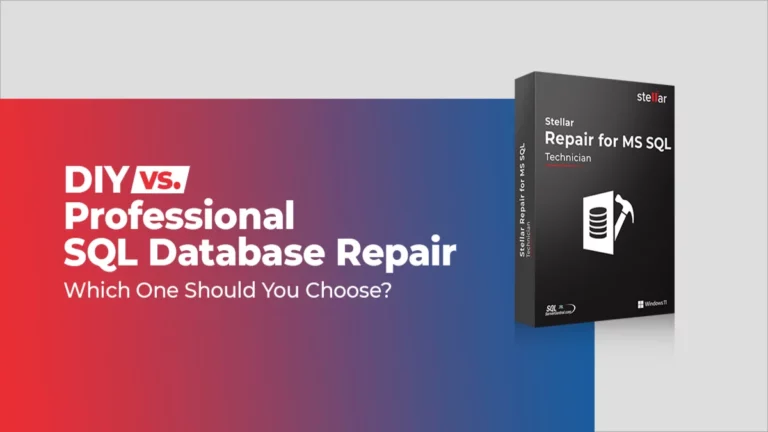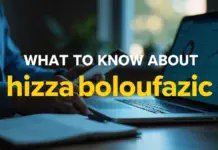Is your QuickBooks company file corrupted or damaged? Are you searching for the ideal software to repair your corrupt QuickBooks data file? Then, you have landed on the right page. Here, you’ll find about Stellar Repair for QuickBooks® – a professional QuickBooks repair software that can fix corrupted QuickBooks data (QBW) files within no time.
Let’s take a detailed look at this software.
About Stellar Repair for QuickBooks®
Stellar Repair for QuickBooks® is an advanced software designed for repairing corrupted or damaged QuickBooks company (QBW) files. It recovers all the data from corrupt QBW file. The software also recovers data from QuickBooks backup (QBB) file. It allows to preview all the recoverable file components before saving them. It supports recovery from different QuickBooks editions, such as Enterprise Solution, Premier, and Pro. However, it is only compatible with Windows systems.
Key Features of Stellar Repair for QuickBooks®
Here are some key features that make Stellar Repair for QuickBooks® a good choice for repairing QBW files.
- Easy-to-use interface that is suitable for all types of users (technical as well as non-technical).
- Recovers every element of QBW file, including data of company, vendors, customers and employees.
- Recovers data from QuickBooks backup (QBB) file.
- Provides preview of the corrupted file’s data before saving it.
- Compatible with every version of QuickBooks – from 2007 to 2022.
- Supports QuickBooks Enterprise Solution, Premier, and Pro editions.
- Fixes several QuickBooks data file corruption errors, including -6000, -80, -6150, H202, and more.
- Creates a log report of the repair process for auditing and documentation.
Stellar Repair for QuickBooks® Versions
Stellar Repair for QuickBooks has only a single paid version that comes with a 1-year subscription plan. However, it includes free technical assistance and a refund policy of 30 days.
In addition, it has a free trial version that scans the corrupt QBW files and provides a preview of the recoverable data. This helps in evaluating the software’s functionality before purchasing it
System Specifications for using Stellar Repair for QuickBooks®
For installing and using Stellar Repair for QuickBooks® on your device, the following minimum system requirements must be met:
- Pentium class computer
- Windows 11, 10, 8, 7, Vista, XP, Windows Server 2003, or 2000
- 250 MB of spare disk space
Process to Repair QuickBooks Company File using Stellar Repair for QuickBooks®
Here’s the detailed process of repairing QBW file using Stellar’s QuickBooks file repair software
- Download and Install:First, download the software from the official website. After downloading, double-click on the setup (EXE) file to launch the installation Installing the software on your machine is as simple as following a setup tutorial. You just need to accept the license terms and follow the on-screen instructions to finish the installation process.
- Choose the Corrupt File:After installation, run the program. On the home screen, there are two options to select the corrupted file – Browse and Find. Click Browse if the file location is known. Else, click Find to search the file on the system or drive. After choosing the file click ‘’Next’’
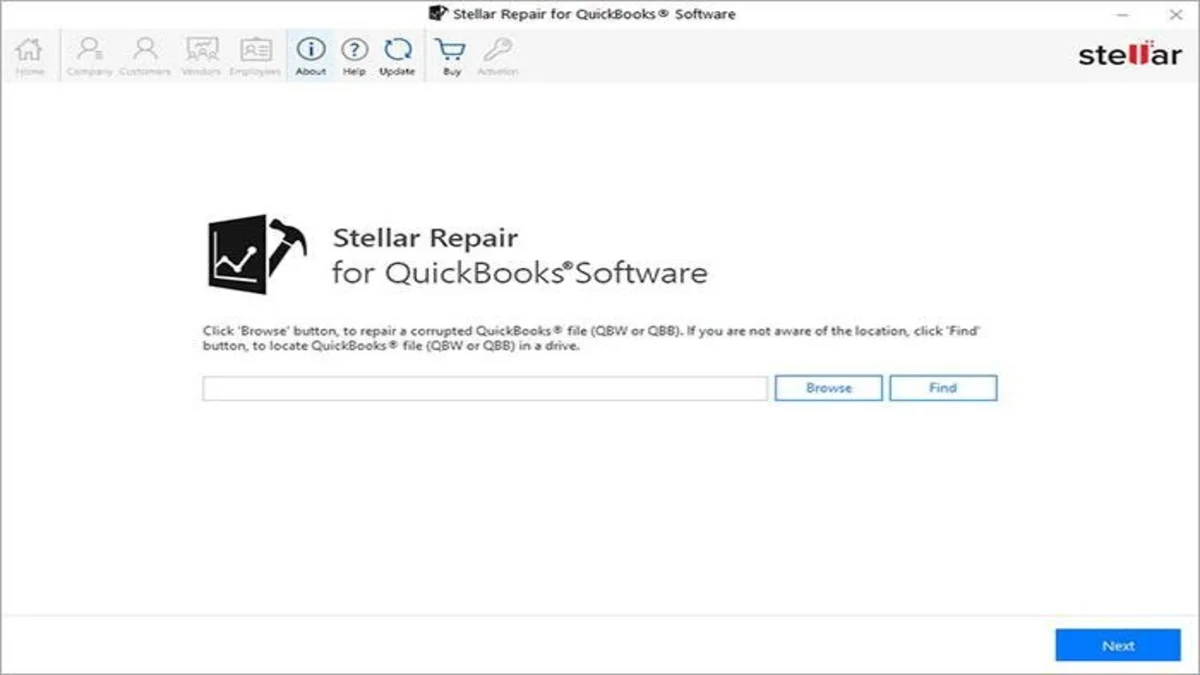
- Pick the QBB File:Choose the QuickBooks backup (QBB) file, if there’s one. Skip this step if you don’t have a backup file.
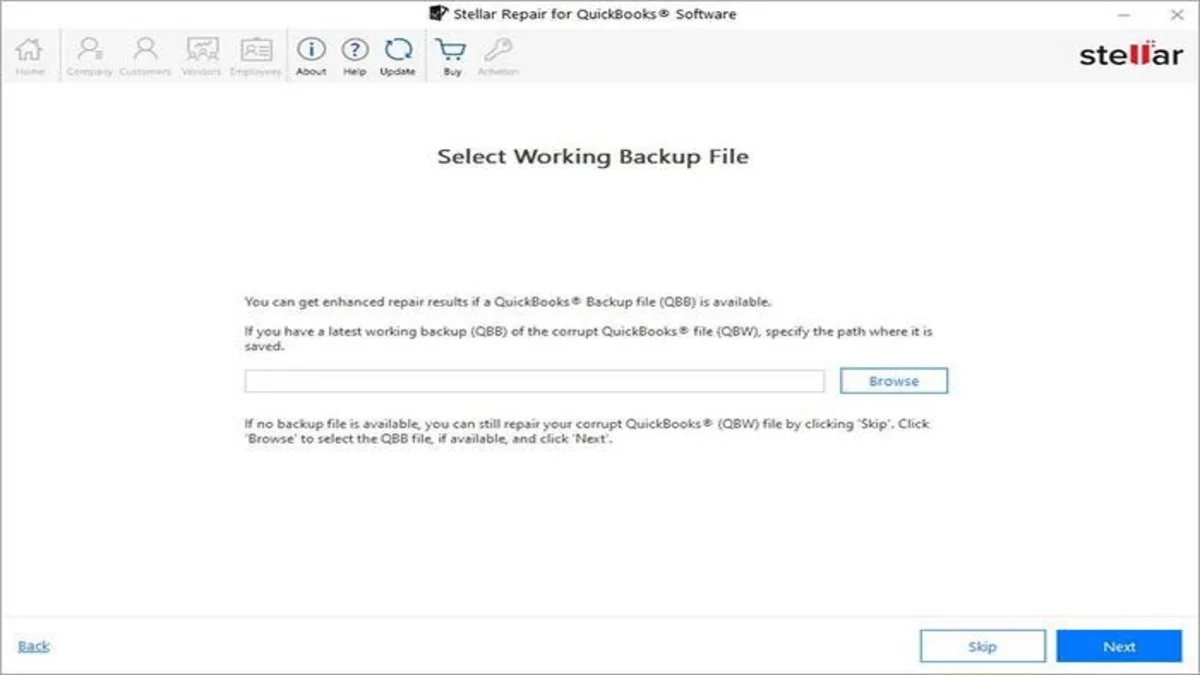
- Scan the Selected File: Click the Scan button, once you have selected the The software will begin scanning the selected file. After scan, it will show the scan summary. Click OK to proceed.
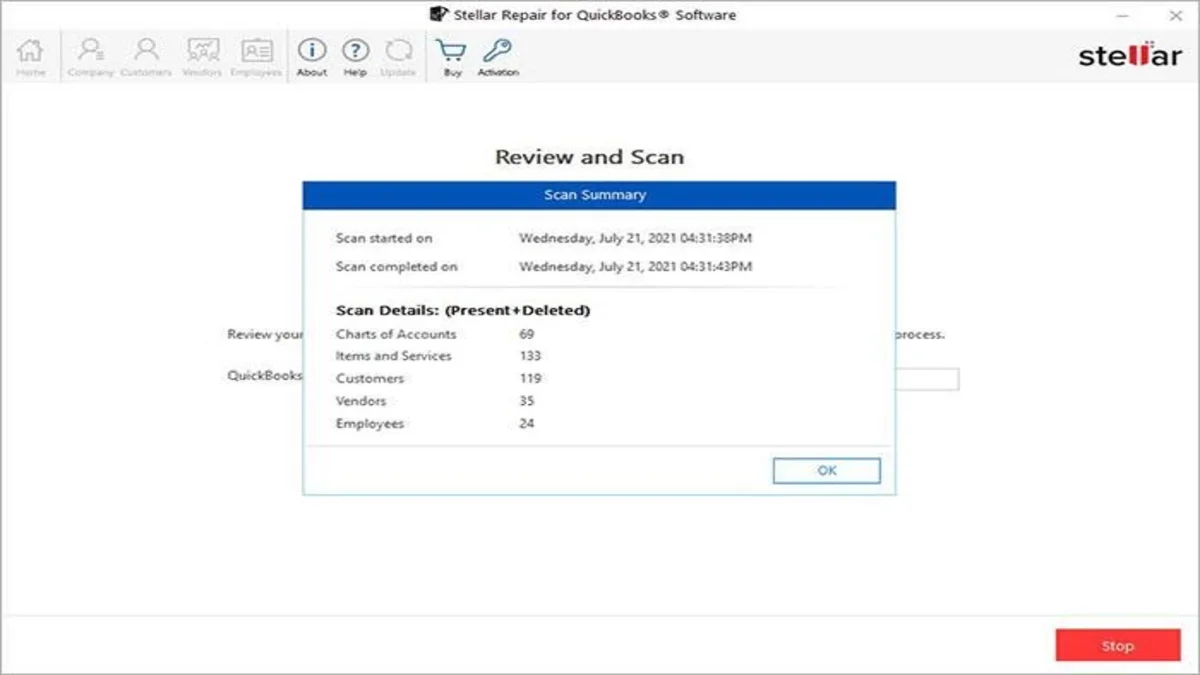
- Preview the Data: In the next window, it will display all the recoverable data for Select the vendor or any other tab to see, its recoverable data.
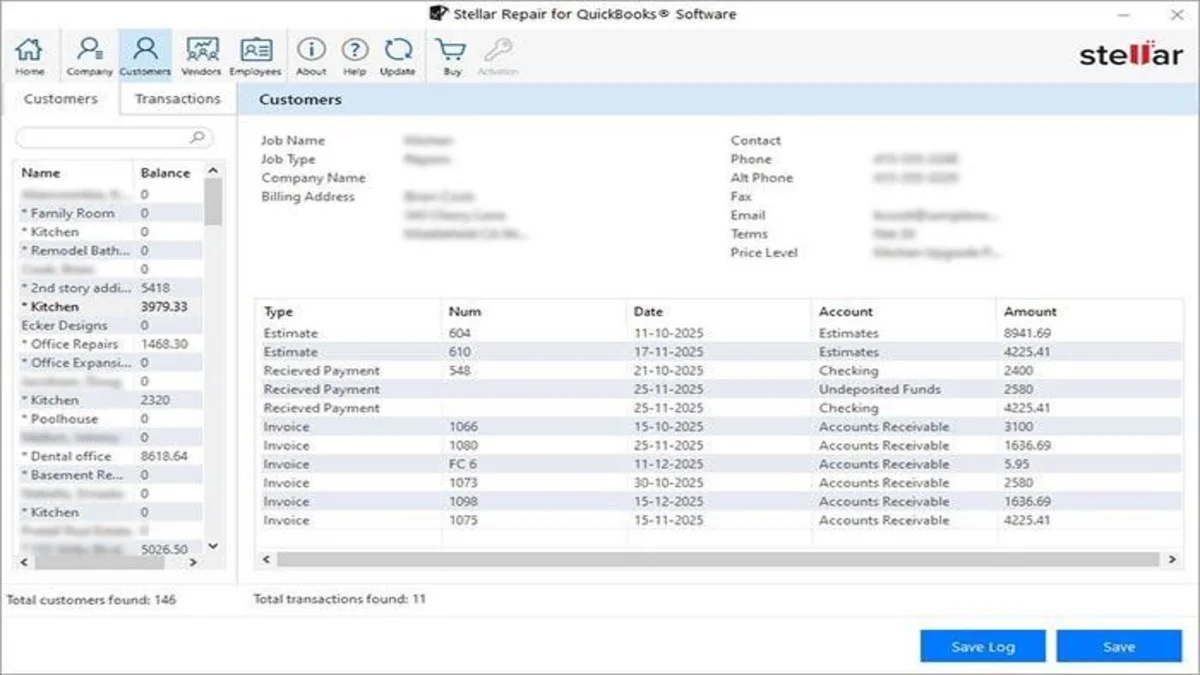
- Save the Data: Now, click Save to save the repaired data. Choose a location to save the repaired file. A notification appears when the process is Click OK.
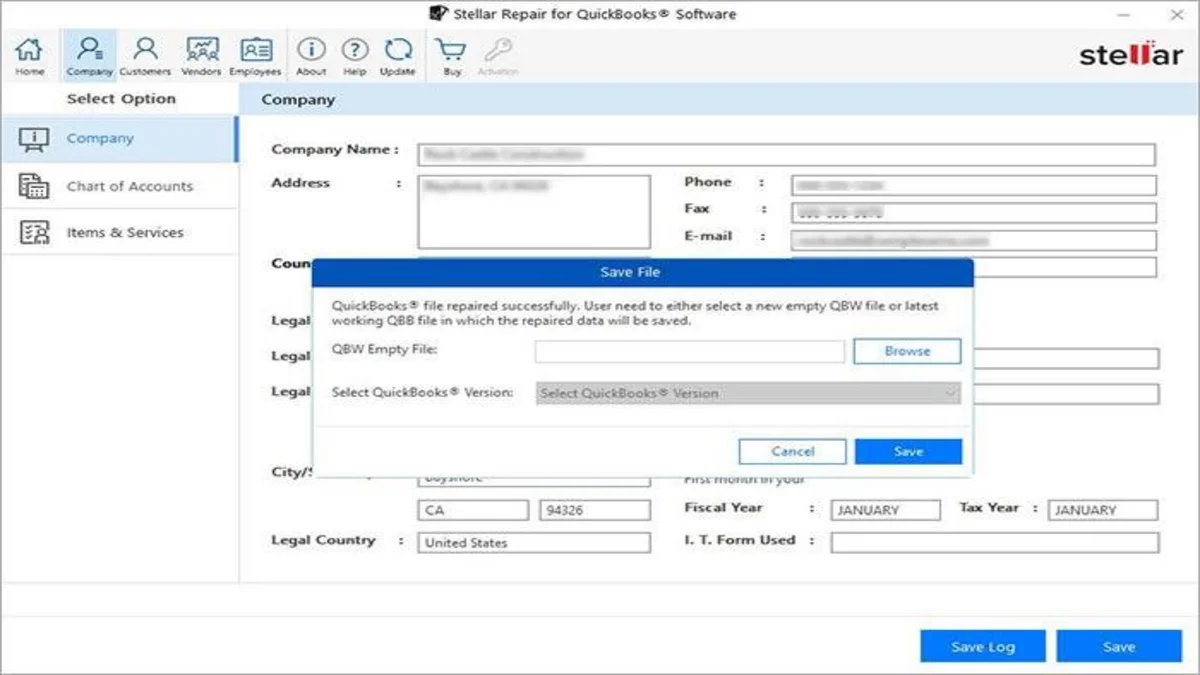
- As you can see, using Stellar Repair for QuickBooks® software to fix QBW file is easy
Final Thoughts
Stellar Repair for QuickBooks® is a powerful tool to repair and retrieve data from corrupt or damaged QBW files. Thanks to its user-friendly interface, the repair process becomes easy and quick. It requires only a few simple steps. The best thing about this software is that it allows to preview the recoverable data from the file before saving. The data of the company, customers, suppliers, and employees is simple to verify.
It is unquestionably a product that every QuickBooks user needs to have.