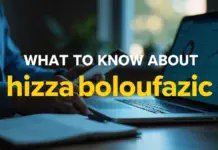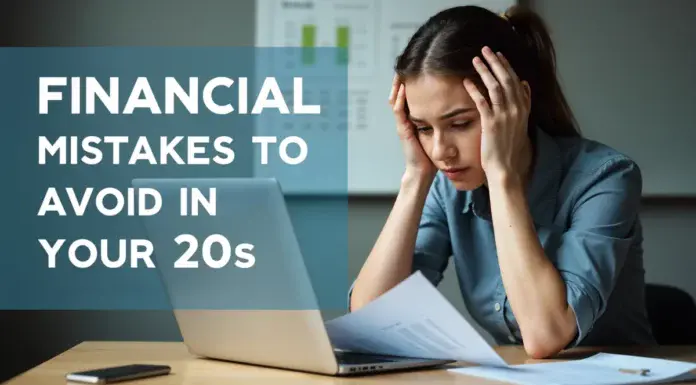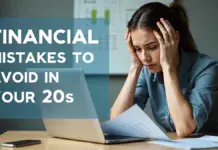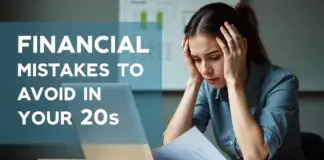Apple is said to be overpriced after every launch of their product and there is no denying that. However, the features that it offers have always been a step ahead of the rest of the companies. Your phone is switched off and you cannot recall where is the last time you spotted your phone? You need to differentiate if you have just misplaced it somewhere or has been stolen. Once you are able to differentiate what is your situation among these you will be able to know how to proceed next. With your iPhone being lost or kept in places you don’t remember about you just need your iPad or another Apple device to find it.
Go to the Find My app option on your iPad, iPod, or a different iPhone, or even your Mac. Once you are in the option and your concerned device is dead you will be taken to the last location your device was found to be before it was switched off. However, if the device is not dead but just in offline mode then it will use the services from the nearby apple devices and update you with its current active location.
How to Find the Lost Device From an iPad:
- Go to the Devices Tab in your Find My App application in your device that is being used at the moment.
- You will have a pop-up of a map and a list will appear of your find my-enabled devices.
- Select the device that you are unable to find.
- If you see your device with a black screen flashing alongside the device name then your device is probably dead by then or turned off.
- However, if the device shows a red screen it will tell your last saved location of your lost iPhone.
- If your phone is active and turned on then you can also see the percentage of battery life remaining in your device.
- Once you are able to locate your device you can simply click on the Directions and get driving directions or the number of steps to your device.
- If your lost device is just offline and not yet dead then you can opt for the play sound option and a ringer will play to help you find the device.
How to Find the Lost Device From an iPhone:
- You can open the Find my app on your spare iPhone or your friend’s phone and go to the Me Tab.
- Scroll down and go for the Help A friend option.
- Once in you will have to log in to your iCloud account. Please provide your own credentials to log in.
- Remember to select Not now when asked if you want to save your password.
- A list will appear and you will have to select your device from the list.
- Once you select the device, the map will show your device with a red circle on it and you can also scroll and zoom into the location.
- A list will also appear on your screen with options as Lost Mode, Play Sound. The lost mode will keep your lost device safe until found.
After following the location if you feel you are at a distance where you can hear the ringer of your phone you can simply select Play Sound.