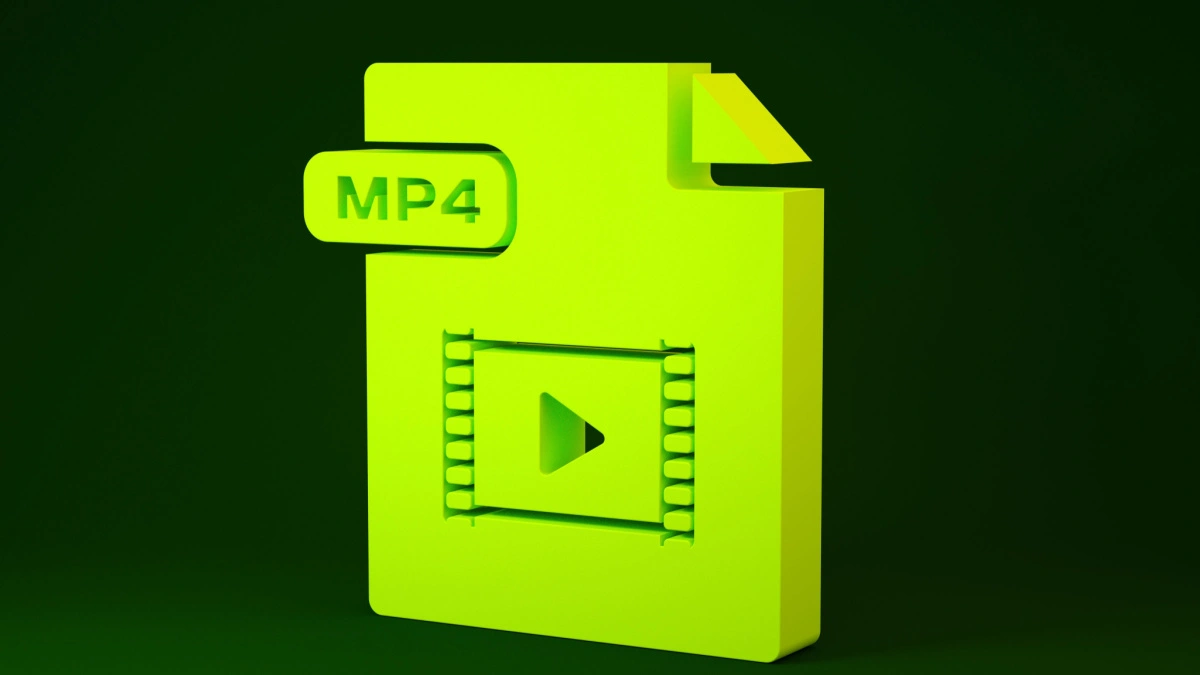YouTube is the most preferred and common social media platform to watch music, geographical, informative, educational, food videos, and many other videos. As a blogger or content creator YouTube can be the best platform to helps you to make your identity and make money over the world. YouTube videos are much beyond the normal cute and entertaining video clip that gives you a fun moment. These videos give information which also helps you in your life. Sometimes may you want to download your favorite or most liked video to watch later without an internet connection or that also very common for this generation to download the liked videos to share with friends. You can download your favorite videos on your PC or laptop from YouTube by using different software platforms and can view those videos offline. As YouTube videos teach many things, downloading these can act as reference to your kids as well to enhance their learning.
There are two easy ways to download videos from YouTube on your PC:
-
YTD Video Downloader:
- First, download YTD Video Downloader then install this on your PC.
- Navigate to the respective video on YouTube that you like to download or save by using any browser present on your PC.
- If the software not running you must launch the YTD video downloader to download your video.
- Then you copy your video link from the browser and paste this YouTube video link address into the YTD field.
By default, the downloaded video is saved in your C drive document folder in an MP4 file format. You also can change the file name and location as per your choice.
- Then click on the ‘Download’ button on the YTD platform.
The program shows that your video was successfully downloaded. As per the length or size of the file, it will take time to download.
-
VLC Media Player
VLC Player is one of the free and most preferred video watching platforms for PC or Mac users. This is also used in downloading videos from YouTube. If you have already downloaded this app then you are a few steps behind to download your liked video. But if you don’t have this app on your PC then first you install this app and download a video from YouTube within few minutes.
- First, find the respective video that you like to download from YouTube then copy the video URL link.
- When you are working on a PC then open the VLC player and click on the ‘Media’ then ‘Open Network’ Stream. For Mac users click on ‘File’ top right corner of the screen then ‘Open Network’.
- In the menu option that appears, then paste the video URL from YouTube that you like to download, and click on the ‘Open’ or ‘Play’ button.
- After that, the YouTube video starts playing what you like to download. The size of the video will take time to open.
- If you working on a PC then click on ‘Tools’ at top of the display then choose ‘Media Information’. For Mac users click on ‘Window’ then click on ‘Media Information’.
- In ‘Media Information’ there will be an option ‘Location’ at the end of the screen. Then double click on the video URL to select and copy the URL.
- Then back to the browser on your PC and paste the URL link into the URL bar at top of the display and then go for it.
- You will enter into the new page with playing video then click on three dots in the screen and click on ‘Download’.
The respective video will successfully download on your PC as an MP4 file format. As per your choice you can change the location and the name of the file.
Conclusion:
YouTube is the most preferred and common social media platform to watch music, geographical, informative, educational, food videos, and many other videos. As a blogger or content creator YouTube can be the best platform to helps you to make your identity and make money over the world. There is two best and easy way to download video from YouTube with YTD Video Downloader and VLC media Player.