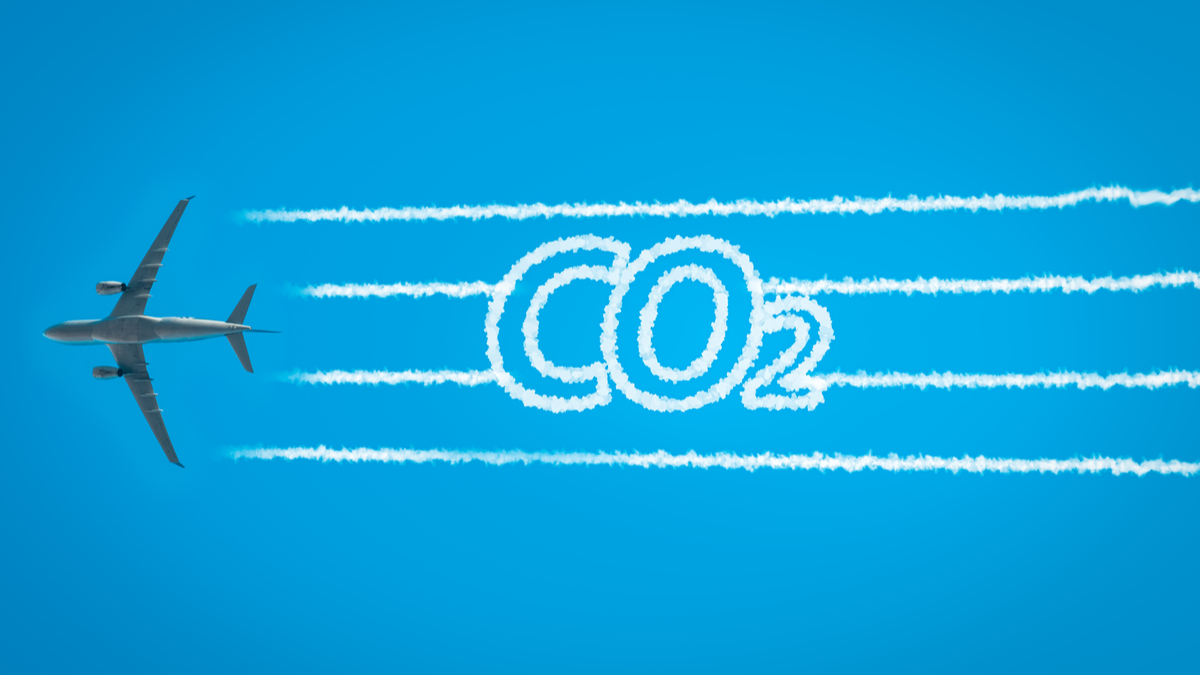If you search for cheap flights on the internet, you will get hundreds of options which will actually make your job more challenging. Choosing the best deal among those options is not easy, of course. Moreover, there are many search engines, and tools like Hooper or Skyscanner, and above all, you may have your favorite online travel agency (OTA) like Expedia or Priceline to fix the flight booking deal. Still, the most recommended option is Google Flights.
Knowing Further about Google Flights
You may still be unversed in the fact that the search engine giant has also emerged as a behemoth in finding the cheapest flights quickly. Google Flights search is an extremely powerful tool with numerous exquisite features to help you get the best deal when booking a flight. It has useful filters to remove unnecessary options easily and keep only relevant ones, but it gives access to almost all the carriers.
The flights Google offers you for booking come with accurate schedules and prices, including taxes.
The pandemic made Google travel Flights more pertinent to users because of a specific feature: offering a direct booking option with an airline without involving a third party.
How to use Google Flights
You can use Google Flights to search anywhere and everywhere. The process is easy.
Go to https:/www.google.com/flights to visit Google Flights. However, there is no app. You can also access it on your smartphone, but using the desktop version is recommended.
The homepage will give you absolutely no trouble understanding the interface as it’s very user-friendly. Once you select what you are looking for, the page provides you with immediate updates according to your destination, departure location, and dates. Here is the detailed procedure for Google Flights search.
- Three dashes indicate the Main Menu option in the top left corner of the homepage. There are shortcuts to Travel, Explore, Flights, and Tracked flight prices. You will also get the option to change the language, currency, and location there. Other options include hotels, things to do, and vacation rentals.
- Go to the Flights option to get the area where you can enter the information regarding your flight. The information you can enter is the following:
- Departure location- you can select up to 7 locations
- Destination- you can select seven destinations
- Dates of flying
- Type of the journey- whether it’s a one-way, round trip, or multi-city trip
- Passenger numbers- details on how many adults, children, and infants in seats and laps
- Class- Choose your airline class among Business, Economy, First Class, and Premium Economy.
Filters
Google Flights have plenty of filters that you can use to get your best deal as per your requirements. A user may look for a first-class flight to reach his honeymoon destination, or someone doesn’t prefer flying at late nights or early mornings. Some users prefer only one or two certain airlines to fly off. The Flights Google offers on this website to book meet all these criteria.
- Airlines: You may have airline loyalty or prefer a five-star airline to fly. You can apply the airlines filter to choose among specific airlines or alliances like Star Alliance, SkyTeam, and Oneworld.
- Stops: Specify your search by mentioning whether you want a nonstop flight or how many stops you would want.
- Price: This filter allows you to clarify at the beginning how much you can pay for the flight.
- Bags: This feature allows finding out budget carriers and basic economy fares. This filter is necessary to ensure that the basic economy fares allow free carry-on bags to be included. While American Airlines and Delta allow those, JetBlue and United don’t include those in basic economy. Budget carriers like Frontier, Spirit, and Allegiant will also be eliminated from the results if you apply this filter.
- Times: The preference of the passengers regarding flight timings varies. You can choose your preferred time during your Google Flights search.
- Layovers: You should also check whether the flight offers an extra-long layover. Google Flights displays the connecting airports.
You can also set the maximum time you want to travel by flight and book separate tickets for your onboarding and return journeys.
Google travel Flights showcases the differences in price between basic economy fares, economy fares, economy seats with extra legroom, and even First Class fares, at times. Basic economy fares on airlines like United exclude free carry-on bags and free seat assignment, whereas Delta Comfort Plus service offers extra legroom economy seats.
Booking Flights Directly
You not only can use Google Flights search anywhere, but directly book flights here as well. This is why users love and recommend Google Flights more than any other travel search engines like Orbitz or Kayak or OTAs like Momondo.
The flights Google offer to select for your journey are also available for booking, and that too, most importantly, without involving a middleman, unlike the third-party search engines.
After completing your Google Flights search, you will land in the deal directly to book the journey with the chosen airline.
How to get the best Flight Deal
Google Flights makes it quite easy to book the cheapest deal. With Google Flights you will discover numerous popular cheap flights to various exclusive destinations. It’s nothing but flexibility.
Calendar View
When you sit down for your Google Flights search, go to the Calendar view, where you will get to see the prices of the flights within the two-month span mentioned below the dates.
The green-colored dates are the best deals.
If you have already gone through the Calendar view and searched for the flights, Google Flights lets you know the necessity to change the date to get the cheapest fly deal. It indicates that changing the date by one or two days may save you a good amount. In that case, it gives a pop-up alert.
Date Grid
Date grid is another helpful tool included in Google travel Flights. It appears with a colorful chart specifying the cheapest deals you can have based on your journey dates. Changing the dates may save you even hundreds of dollars sometimes.
Price Graph
The Price Graph also displays the price you have to pay for the flight based on how many days you are going to stay at your destination.
Google Flights Explore
Sometimes people are not sure about where they want to go. They just know they have some leisure time ahead and want to go on a vacation but can’t decide on the place. For them, there is the Google Flights Explore option which finds the best flight deal for them to choose the holiday destination on that basis. Here are the easy steps to utilize Explore.
Go to Explore from Main Menu (three dashes on the top left corner)
- Enter a departure city and destination
- Select the date and trip schedule. Keep the dates broad as much as possible.
- Select the type of trip, i.e., round trip or one way
- Select the number of travelers
- Select the class, i.e., Business or Economy
- You will actually get to see many options without choosing any filter.
- There are details of flight deals, including dates, prices, destinations, travel time, and stops, on the left side below the filters.
- On the right side is a map where you will see already available options with the prices.
- As you move the map, you will see numerous destinations with their prices.
- If you want to explore a destination more, click on the box with the city’s name and price. You will get all the necessary details over there.
- Whenever you see a green color, be sure that this is the cheapest deal you can have as per your journey schedule and preferred destination.
Pros and Cons of Google Flights
Pros
- The advantages of choosing Google flights over any other online travel agency or search engine are the following:
- Booking flights directly from the website.
- Showing the best deals based on dates.
- Offers searching from multiple airports simultaneously.
- Extraordinary search filters to meet all your requirements.
Cons
- OTAs can sometimes prove to be cheaper than Google flights as they provide a list of discounted flights.
- Prices may sometimes differ from what you see before clicking to what you see after getting in.
- Some airlines do not include their fare lists here.
How to Get Price Change Alerts
Once you have performed a Google Flights search, you will always be able to keep track of the best flight deals. There is an option called ‘Track prices’, which you can enable to get regular updates, and the price changes will be mailed to you. You can save some bucks if you see that changing your traveling date slightly can earn you profits in flying deals.
Which are the Airlines Excluded from Google Flights?
You can get the best airlines at your fingertips from Google Flights. But, some airlines, like Southwest Airlines, are not available for direct booking through this website. But Google keeps changing its features so that some airlines may be listed on the website any day soon.
Conclusion
As you can understand, the cons of Google Flights are negligible, whereas its benefits are countless. Just choose the filters wisely, track the price changes and alerts, search multiple cities, and use Explore to make the best out of it.